This release offers a well-rounded learning experience through a wide range of courses, personalized learning paths, and insightful reporting for admins. Additionally, admins can efficiently manage roles, groups, and licences. Get ready to explore the following features:
Courses
Explore a diverse range of courses, tailored to your needs. You can search or filter the catalogue based on enrollment, duration, or categories. Enrol in a course and start learning right away with an active licence.
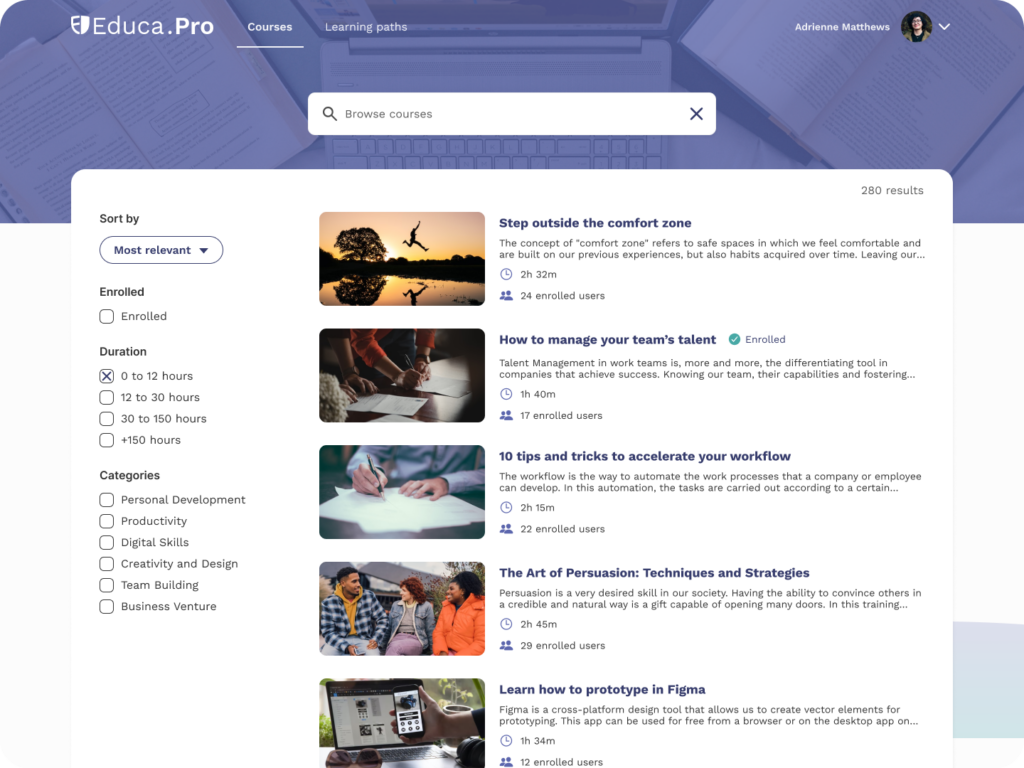
Learning Paths
Learning paths are a curated selection of platform courses designed by admins to guide users through a specific skill set or subject matter.
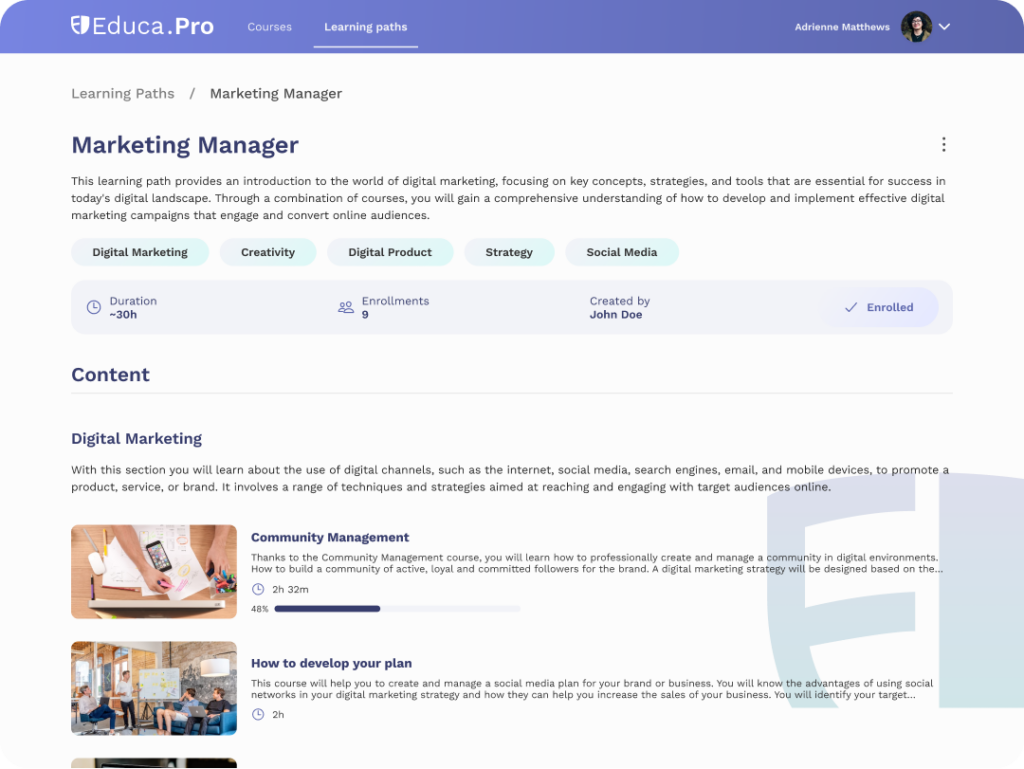
As an admin, you can create these personalized paths that cater to your organization’s unique requirements by selecting courses from a curated catalogue of courses. Additionally, benefit from draft learning paths, which are only visible to the creator until they’re published, ensuring a polished and well-structured path.
Users can easily search, filter the available options, and enrol in these paths with an active licence.
Insights
Admins can access in-depth insights on user engagement, course performance, and learning path progress. This data-driven approach helps improve the overall learning experience and identify areas for growth.
Manage Users, Groups and Roles
As an Admin, effectively manage your company’s users and track their progress with ease:
- Streamlined Licence Management: Invite and manage users and licences with an easy-to-use, visual interface, ensuring everyone has access to the learning resources they need.
- Efficient User Management: Create custom groups to organize your company’s users and monitor their status in a structured manner.
- Role-Based Permissions: Use the roles management view to assign admin permissions accurately, allowing the right people to manage and oversee the training process.
