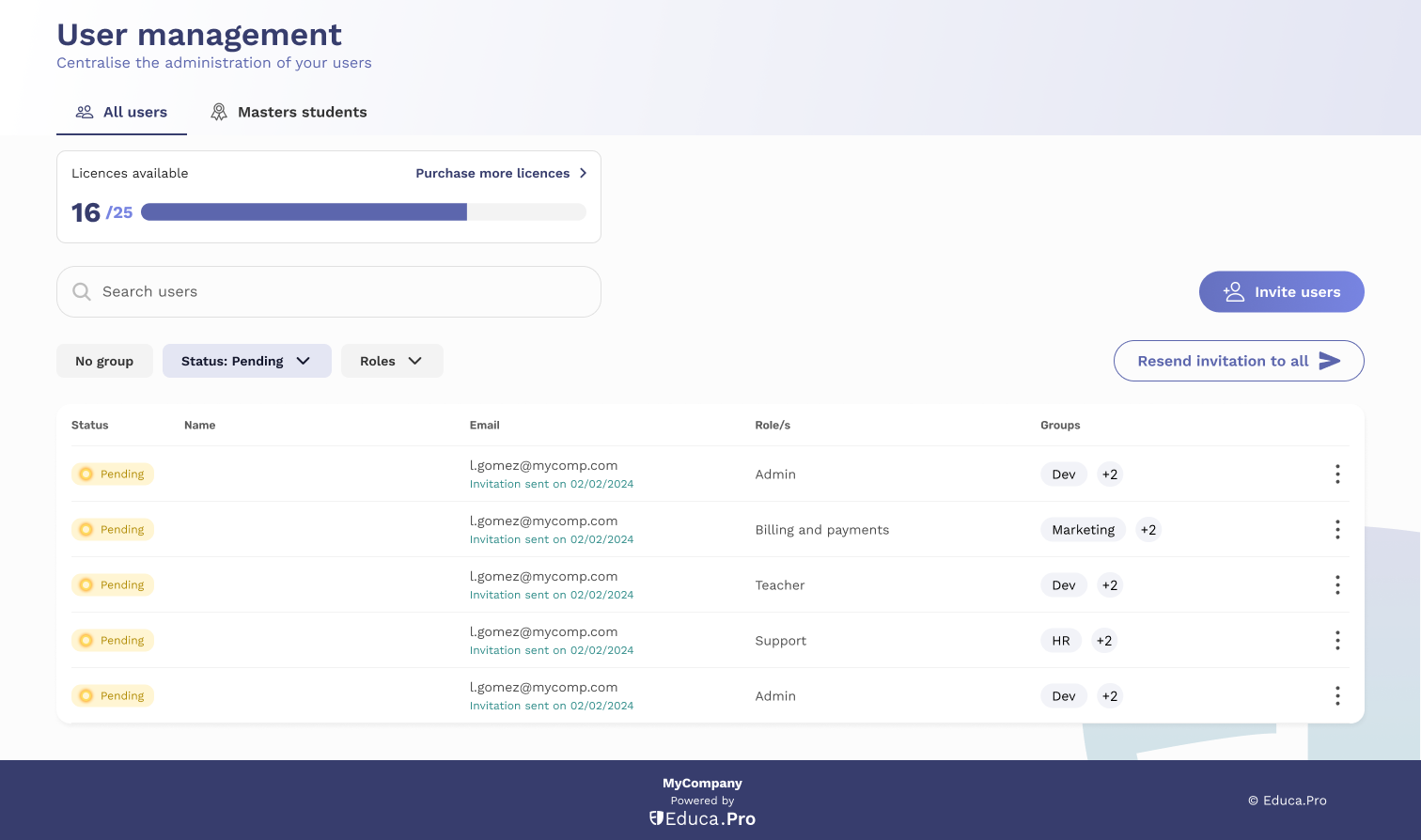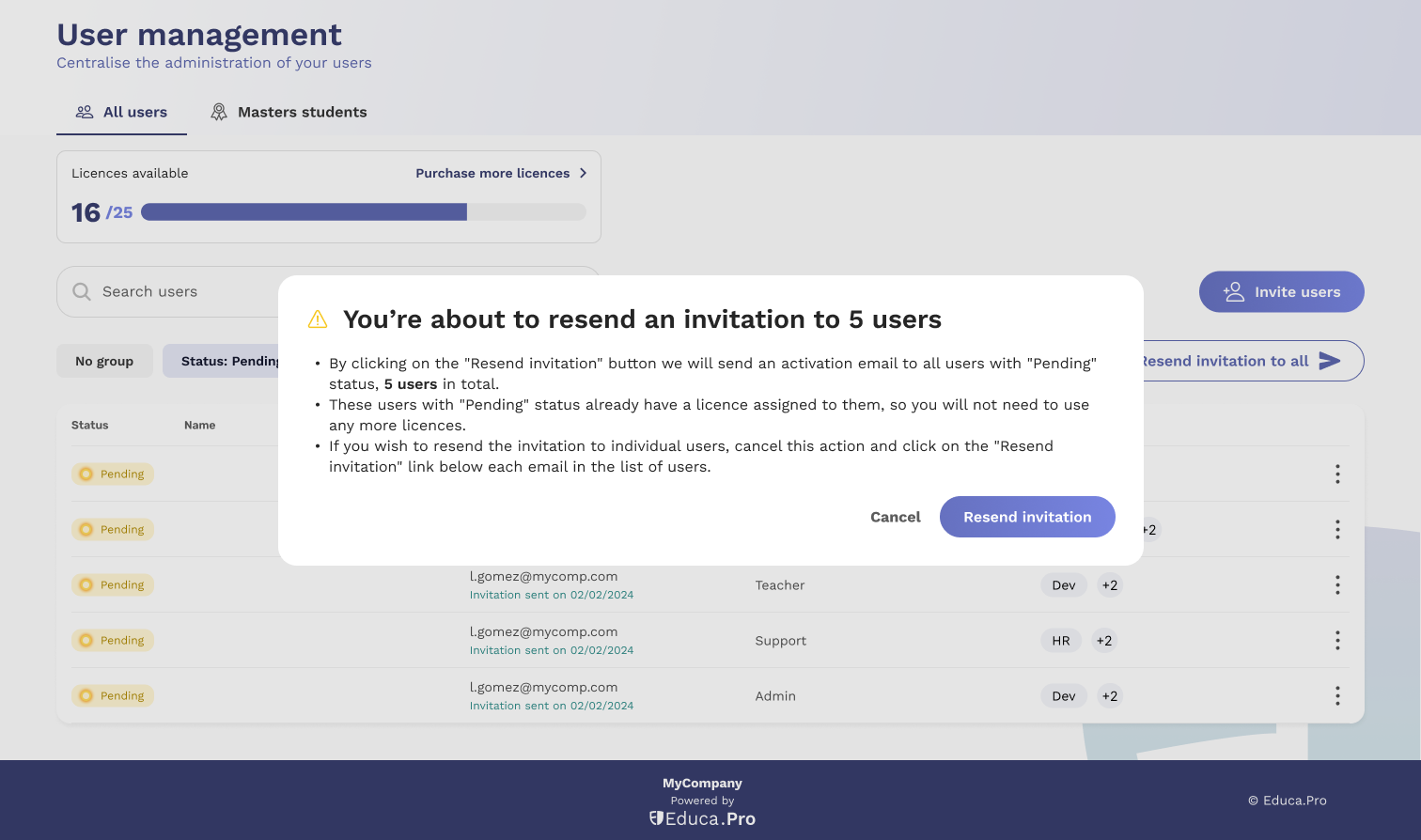Simplify management: Learning paths and enrolment in one place
With our latest update, you can now manage not only learning path assignments but also the enrolment of your employees. This means that the HR department can fully track enrolments, ensuring that everyone assigned completes the enrolment process, making it even easier for you to manage your team and their professional development!
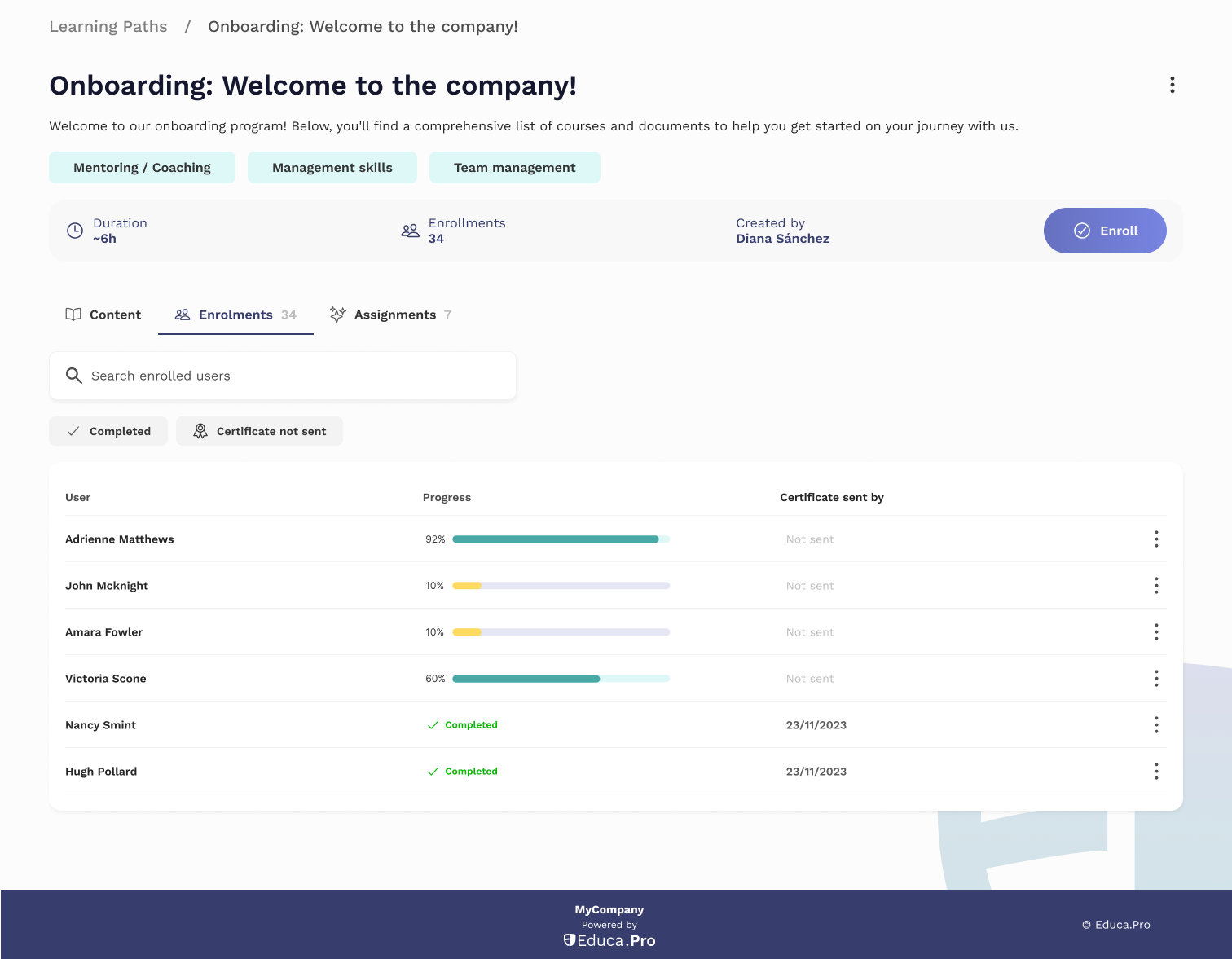
Personalise your recognition with corporate certificates
Boost corporate identity with our personalised certificates! When users complete a learning path that includes exclusive content from your company, they now have the option to receive your custom company certificate, guaranteeing the authenticity and relevance of the corporate training!
From the assignments tab, the training manager can easily identify the users who have completed the itinerary and send them the certificate simply and quickly.
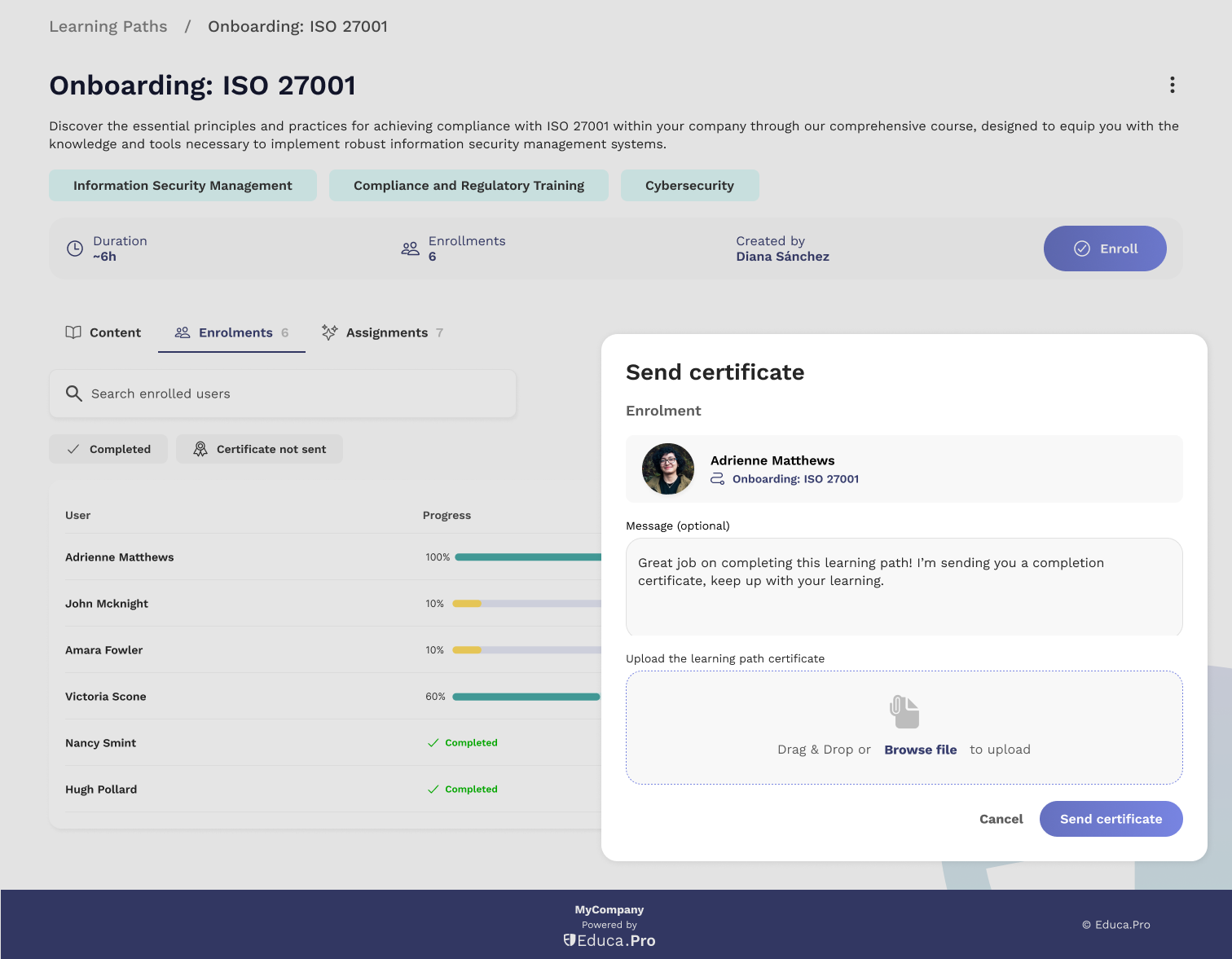
In addition, we’ll even let you know which employees haven’t received their certificates with the ‘Certificate not sent’ filter in the enrolment tab. Our goal is for everyone to get the recognition they deserve for their dedication and effort!
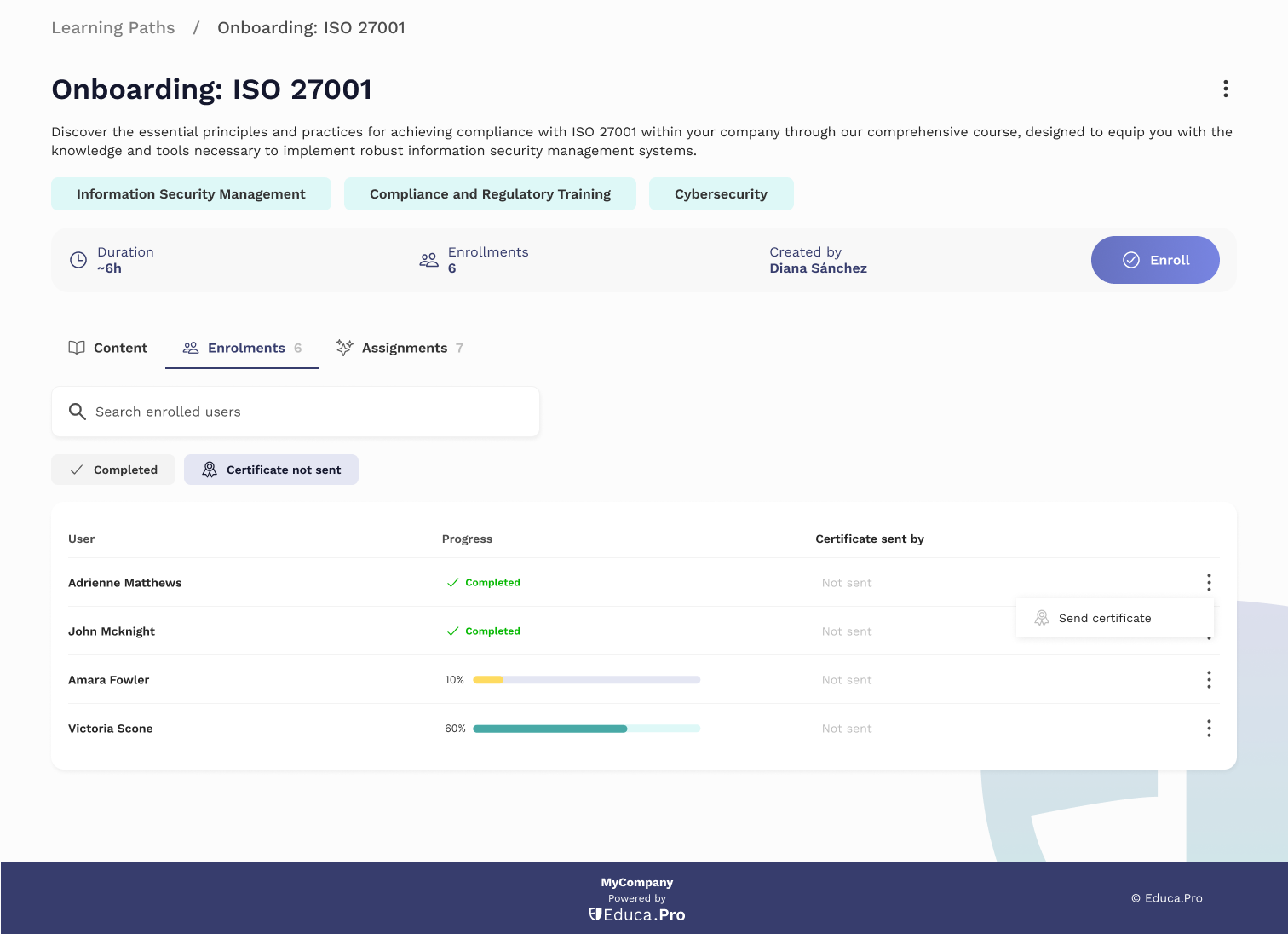
Manage your users’ invitations in one click
With our latest update, you can now easily manage your users’ invitations to the Educa.Pro platform. With the pending users filter, you can mass resend invitations to all of them with just one click, using the ‘Resend invitation to all’ option. In addition, we provide you with information about when the last invitation was sent, and you can resend invitations individually, making it even easier for you to manage your platform and onboard new users!